 |
 |
|
|
 |
|
 |
| // goodies // models // image |
 |
 |
| click image to return |
 |
| Windows help |
Once the model has loaded fully above, RIGHT-CLICK on the image and choose
SAVE PICTURE / IMAGE (AS) and choose somewhere memorable.
|
| MacOS help |
Once the model has loaded fully above, CLICK+HOLD on the image and choose
SAVE IMAGE AS(7.x) / DOWNLOAD IMAGE TO DISC(8.x) and choose somewhere memorable, or
drag onto your desktop.
|
| General help |
Recalling that memorable save location or your desktop, load the image and print it out onto
thick paper or thin card.
Cut the image out and score along the black lines with a pen/pencil. Fold up and tape the edges
together, join each section (follow the diagram on the print out) to complete your WF:US
castle!
|
| // goodies // models |
castle cut-out
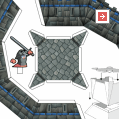
|
|
 |
 |
| build your own |
This section has been a popular request via our feedback form for some time now - so as promised,
here it is!
Click the castle cut-out on the right and carefully follow the instructions
provided.
Why not send us a picture of your castle in action (webmaster@team17.com), the weirdest and wackiest
will be added below.
|
|
|
|
 |
 |
 |
 |
|
 |
|
 |
 |
 |
|
|
|
|
|
© 2004 Team17 Software, Team17 Software and Worms Forts: Under Siege are trademarks
or registered trademarks of Team17 Software Limited. All rights reserved. All other trademarks,
logos, and copyrights are property of their respective owners.
|
|
|
|
|